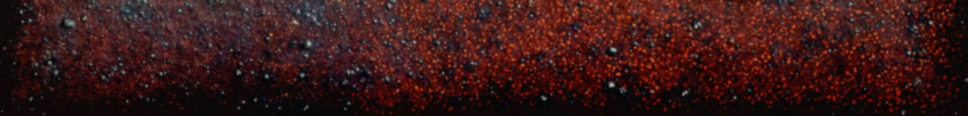Player Plugins / Commands
-
Server Info Details
Allows players to have backpacks that provide them with extra inventory space
Chat commands
/infoor/help- show the server page
/commands- show the plugin commands page -
Backpacks Details
Allows players to have backpacks that provide them with extra inventory space
Chat commands
/backpack- show your backpack
/backpackgui- toggle whether you can see the backpack GUI buttonConsole commands
backpack.open- open your backpackbackpack.fetch <item short name or id> <amount>- fetch an item from your backpack
Quick access
For quick access to the backpack, it is recommended you bind thebackpack.opencommand to a key.
Press F1 to bring up the console
bind p backpack.open
Press ESC to return to the game
Pressing 'p' will now bring up the backpack GUI
-
Remover Tool Details
Building and entity removal tool
Chat commands
/remove- show the remover tool GUI -
SkinBox Details
SkinBox allows players to change the skin of any skinnable item they place in the box. When a item has been placed in the box it will be populated with the available skins. The user can then drag out the skin they want.
Chat command
/skinboxor/sb- Opens the Skinbox GUI. This command also has the following aliases
/sb
/skin
/skins
/skindeployedor/sd- Select a skin the deployed item you are looking at
Regarding client skin downloads
Neither the server or the plugin are resposible for actually loading skins on the client. This is purely between the client and Steam. The plugin merely tells the client the skin ID and the client asks Steam to download it. Any issues regarding skin icons not loading on the client are entirely client side.
If players are having issues with skin icons not loading, they should open Steam, go to the downloads tabs, and force start the queued up workshop requests. -
Auto Doors Details
Automatically closes doors behind players after X seconds
Chat commands
/ad- Enable/Disable automatic door closing
/ad <time (seconds)>- Set automatic closing delay for doors (Doors set by 'single' and 'type' are not included).
/ad <all | a> <time (seconds)>- Set automatic closing delay for all doors.
/ad <single | s>- Enable/Disable automatic closing of the door you are looking at
/ad <single | s> <time (seconds)>- Set automatic closing delay for the door you are looking at
"type" is just a word, not the type of door
/ad <type | t>- Enable/disable automatic door closing for the type of door you are looking at
/ad <type | t> <time (seconds)>- Set automatic closing delay for the type of door you are looking at
/ad <help | h>- View help
-
Rust Kits Details
Receive or buy a kit containing various items.
Chat commands
/kit- Opens the Kit menu
/kit <kitname>- Claim the specified kit
/kit autokit- Allows players to toggle whether they can receive an auto-kit on respawn (if enabled in the config) -
Magic Panel Details
GUI panel with in-game and server clocks, online players, sleepers and grid coordinates.
Chat commands
/mp- Shows the magic panel help text
/mp off- Hides all panels for the player
/mp on- Shows all panels for the player